Plickers is a free tool that allows you to create online questionnaires and then pose the questions to students in a dynamic and attractive way, obtaining the results of each participant in real time and turning learning into a game.
To create the questionnaires, you need to register on the Plickers website (https://get.plickers.com) with a Google account or an email address. We need to project the questionnaire on the whiteboard, as well as having the application downloaded on our phone. But the students do not need any electronic device, because the tool itself provides us with cards with individualised codes that we have to print out. These codes contain a number and four letters: A, B, C and D. The letters are on all the cards, which then differ in the shape of the code and the number. When the list of pupils is created in the tool, each pupil will have an assigned number.
It is this number that must be taken into account in order to give each participant the card that corresponds to him or her. The letters will be used to choose the option they think is correct, turning the code until the one they have chosen is at the top.
Here you have my example of a Plickers.

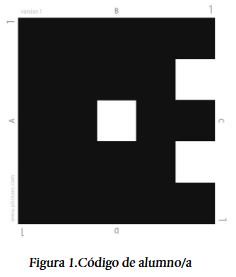
Comentarios
Publicar un comentario